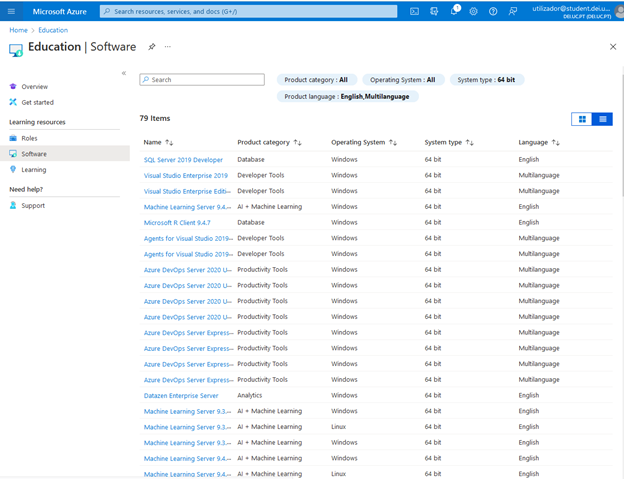Microsoft Azure Dev Tools for Teaching
DEI has subscribed to Microsoft Azure Dev Tools for Teaching to provide to students with Operating Systems, software design, and development tools at no charge.
To access you will need a Microsoft Account and your DEI email. We recommend that you create a MS Office 365 account if you do not have one yet.
1. Go to https://aka.ms/devtoolsforteaching the Microsoft Azure Dev Tools for Teaching subscription page.
2. Click the blue "Sign In" Button

3.You will need a Microsoft Account associated to your DEI user email we recomend setting up an office356 account first.

4. After logging in you will need to verify your phone, this info is used by Microsoft and not by DEI or University of Coimbra.

5. Finally you must READ and ACCEPT MS Azure Agreement.

6. After Accepting the terms, you should be redirected to the azure page with the available software.